Basic Information
Extended Information
Integrations
Video Assets
Posters and Logos
Basic Information
Extended Information
Integrations
Video Assets
Posters and Logos
Video Assets
Posters
carousel_form:H_Videos
Mock Home Page
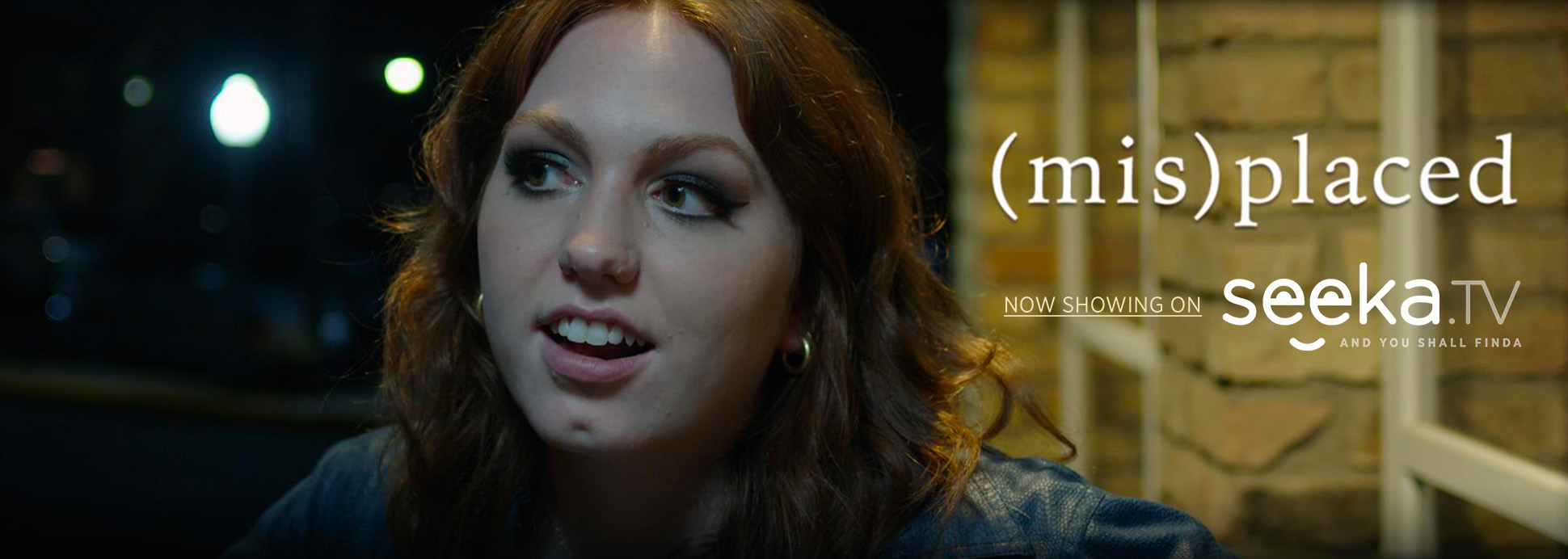


Mock Film Page


Mock Dialog Page
Message
This section allows you to manage a click-through-agreement between your channel and your creators. If you have an offline process, leave this section empty. Otherwise, add your agreement and every creator will be required to read and agree to the latest version before uploading any assets.
ID
Version
Date
Digest
Agreement
Genres are the most common way to classify films and episodic content. In this section, you can customize the list of genres supported by the site.
Themes are a free-form way of categorizing content in a way that reflects your site.
A perspective represents the creative lens through which the work was developed—the life experience of the writers or series creators. Customize the list of perspectives to fit your site's diversity objectives.

